






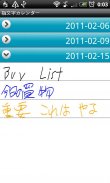


HandCalendar (Handwriting)

Descriere HandCalendar (Handwriting)
Puteți lua o notă de mână și salvați-o în calendar.
Scrie un jurnal, să ia un memo, face un centru comercial și de todo listă de mână.
Puteți introduce casetă de selectare în nota de mână.
Ecranul de memo scrise de mână este împărțită în trei rânduri și cei trei fac un rând de o notă.
Puteți adăuga note de mână, fără limită.
Memo-ul de mână vor fi afișate în lista de calendarul atunci când vă înregistrați.
Atunci când există nota scrisă de mână pe o dată, veți putea vedea o icoana de pe calendar.
Selectați o notă din listă și nota de mână va fi afișat într-o altă
ecran. Apoi apăsați butonul "Meniu", selectați "Mail" pentru a trimite nota de mână prin e-mail.
Există 10 de culori pentru a alege de la, așa că să se bucure de ceea nota colorate de mână!
Există trei tipuri de stilou pentru a alege pentru a face note de mână.
* Foloseste culoarea albă ca radieră.
* Anulați până la 3 ori.
Meniu
· Adaugă o notă de mână.
· Mutare la data de astăzi.
· Du-te la ziua anterioară a calendarului.
· Du-te la următoarea zi a calendarului.
· Lista memo scrise de mână salvat.
Puteți adăuga și salva nume de etichetă pentru memento-ul scris de mână, de exemplu, "Lista de cumpărături",
"Todo" sau "Meeting", si cauta-l mai târziu sub numele de tag.
Adaugă icoane (simbolurile) pe calendar: apăsați pe "Menu", selectați "Icon", selectați o pictogramă vă place și atingeți
data la care doriți să adăugați.
Puteți selecta la începutul săptămânii de la "Setarea".
※ versiune cu plată: nr afișare hand






















